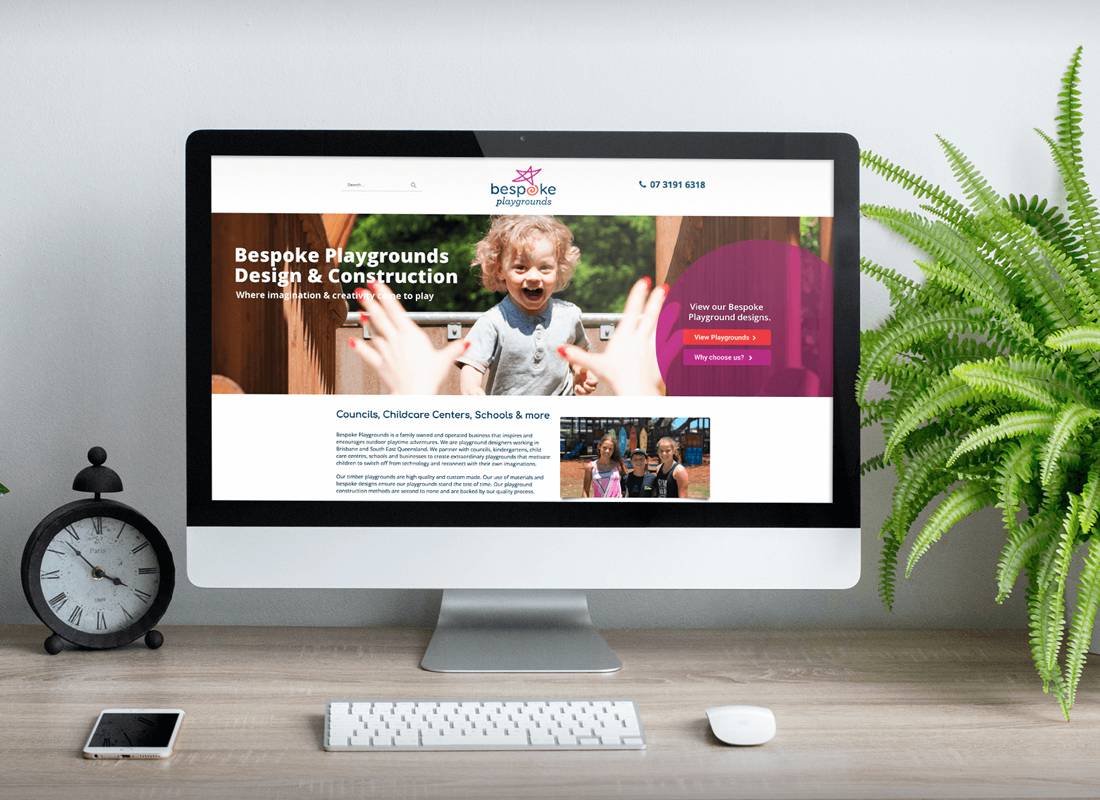Hey there, fellow business owners! Let’s talk about something near and dear to all of our hearts: websites. As someone deeply entrenched in the world of website design and development, I can’t stress enough how crucial it is to have a killer website for your business. It’s like your digital storefront, and trust me, you want it to be inviting and impressive. But fear not, because today, we’re diving into the world of DIY website design tools that will make you feel like a pro, even if you’ve never touched a line of code in your life.
The Importance of a Well-Designed Website
Alright, let’s start with the basics. Why does your website need to look good? Well, think about it this way: would you walk into a store that looks like it hasn’t been updated since the ’90s? Probably not. Your website is often the first impression people have of your business, so you want it to be a good one. Plus, studies show that users are more likely to trust and engage with websites that look professional and polished. So yeah, it’s kind of a big deal.
Understanding DIY Website Design Tools
Now, onto the fun stuff: DIY website design tools. These bad boys are like your secret weapon in the battle for online domination. They’re platforms and software that allow you to create and customize your own website without needing to know how to code. Think of them as the drag-and-drop builders of the digital world. And let me tell you, they’re a game-changer.
Top DIY Website Design Tools for Business Owners
Alright, let’s get into the nitty-gritty. There are tons of DIY website design tools out there, but I’m going to highlight a few of my favourites. First up, we’ve got Squarespace. This platform is super user-friendly and offers sleek templates that are perfect for businesses of all shapes and sizes. Then there’s Wix, which is known for its flexibility and customization options. And of course, we can’t forget about WordPress, the OG of website platforms. With its vast array of plugins and themes, the possibilities are endless.
Choosing the Right Tool for Your Business
Now, here’s the million-dollar question: how do you choose the right DIY website design tool for your business? Well, it ultimately comes down to your specific needs and preferences. If you’re looking for simplicity and ease of use, Squarespace might be the way to go. But if you’re a bit more tech-savvy and want full control over every aspect of your site, WordPress might be the better option. My advice? Take advantage of free trials and demos to test drive different platforms and see which one feels like the best fit for you.
Tips for Successful DIY Website Design
Alright, you’ve chosen your DIY website design tool and you’re ready to dive in. But before you start dragging and dropping like there’s no tomorrow, let me drop some knowledge bombs on you. First things first, take the time to plan out your website. Think about your goals, your target audience, and the overall vibe you want to convey. Trust me, a little planning goes a long way.
Conclusion
And there you have it, folks! With the power of DIY website design tools at your fingertips, there’s no limit to what you can create. Whether you’re a tech novice or a seasoned pro, these tools empower you to unleash your creativity and take your online presence to the next level. So what are you waiting for? Go forth and design like a pro!